Participant Event Guides: Digital or Paper
Do you: Get newspaper deliveries? Buy magazines in the checkout aisle? Print photographs? Purchase novels at a bookstore? Fill in a wall calendar at home? Ask for printed receipts?
Some of you might have answered “yes” to one or more of these questions, but chances are many of you almost immediately thought about the digital alternatives to these printed materials. We won’t contest the social and personal nostalgia of keeping these paper-based traditions alive. In the world of corporate events, adult learning, and content sustainability, though, we hope to share some impactful strategies and tips about using digital resources versus paper resources (and how to balance the two).
Print or Pixels?
When was the last time you read printed materials for more than five minutes versus when was the last time you looked at a screen for more than five minutes? Honestly assess the difference. Do you leave your house without a smart phone? How much time per day do you spend on your phone or tablet using various web-based apps? Technology surrounds our personal lives—and increasingly—our professional lives.
Still, even in this highly advanced digital age, learners frequently associate training and resource materials with printed standard operating procedures (SOPs), bound participant workbooks, and paper product manuals. Yet, outside of a learning environment, most of what you access throughout the day is typically on a screen. It makes sense, then, that with a little ingenuity, digital resources can and likely will become the standard and expectation for corporate events, trainings, courses, and meetings.

Here are a few examples of event and meeting elements you can turn into digital solutions:
- Participant registration and check-in
- Audience live polling
- Product reference guide
- Program agenda
- Event guide
- Knowledge check quiz
- Product immersion/exploration
The spectrum of interactivity and functionality is at your discretion. If you have access to a web application engineer or programmer, the options are boundless—anything from a single, mobile registration page to a robust, fully gamified digital event guide with quizzes, notes sections, and integrated product guides.
Below is a brief snapshot of digital resource benefits:
Sustainability:
Content housed within a digital medium has the infrastructure to last significantly longer than paper resources—not only physically but in contextual relevancy as well.
Efficiency:
Generally, digital content requires less labor to update versus paper materials (reprinting, collating, shipping, etc.). Digital updates can be made real-time and efficiently communicated.
Smart phone/tablet familiarity:
Most individuals are accustomed to tapping on apps and icons on their personal devices, so the user experience will feel intuitive and instinctual.
All this to say, depending on your audience and training needs, paper resources may still be an appropriate solution. Certain handouts, note-taking stationary, and other paper materials can still serve a tangible purpose; however, we’re hard-pressed to imagine any corporate event or curriculum where at least one digital solution wouldn’t add noticeable value to the participant experience.
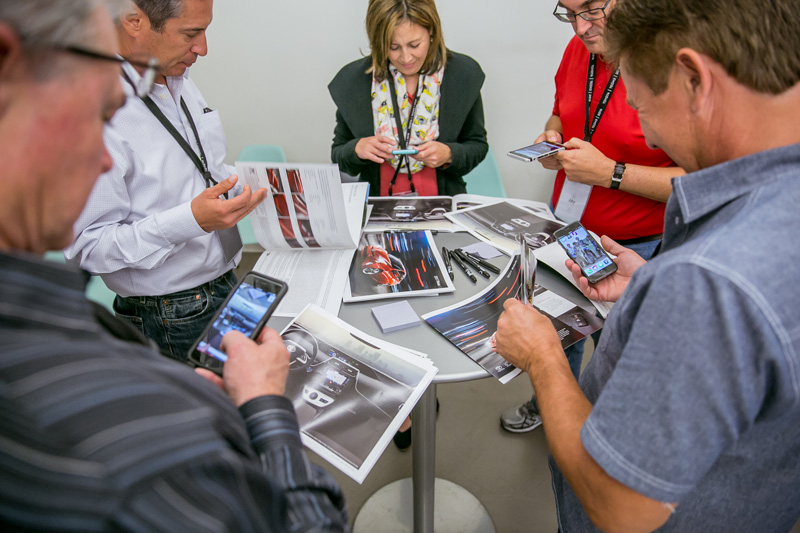
Several questions we like to ask ourselves before planning and executing a digital resource are:
- By creating a digital version of this paper resource, will the participant experience be elevated?
- Are we creating cost/labor efficiencies both in content development and sustainability?
- What are the short-, mid-, and long-term implications of investing in a digital solution versus a paper one?
- Does the digital experience support user expectations in post-event settings (like the workplace)?
BYOD: Bring Your Own Device
This training strategy is one that we’ve incorporated numerous times, and while there are occasional learning curves with participants, the concept is often very well-received. According to the Pew Research Center, as of February 2018, “the share of Americans that own smart phones is now 77%.” That percentage significantly increases when you narrow down the 18-49 age group (for both men and women). By asking participants to use their own device as a resource/tool, you will likely save on equipment and programming costs.
With the BYOD method, you allow users to access content and to “drive” their own experience within the comfort of their own personal smart device. You can simply ask participants to visit a designated event URL, save the link to their home screen, and allow them the convenience of referencing the resource post-event if desired. With printed materials, if key data changes or needs to be removed or added, the logistics of re-distribution becomes quite cumbersome, but with digital resources, you can easily communicate that real-time updates have been made, which at most may require a quick page refresh.
Pro tip: Provide charging stations in common areas for guests or participants to recharge devices if they’re accessing content for extended periods. It’s a premium touch they’ll surely appreciate!
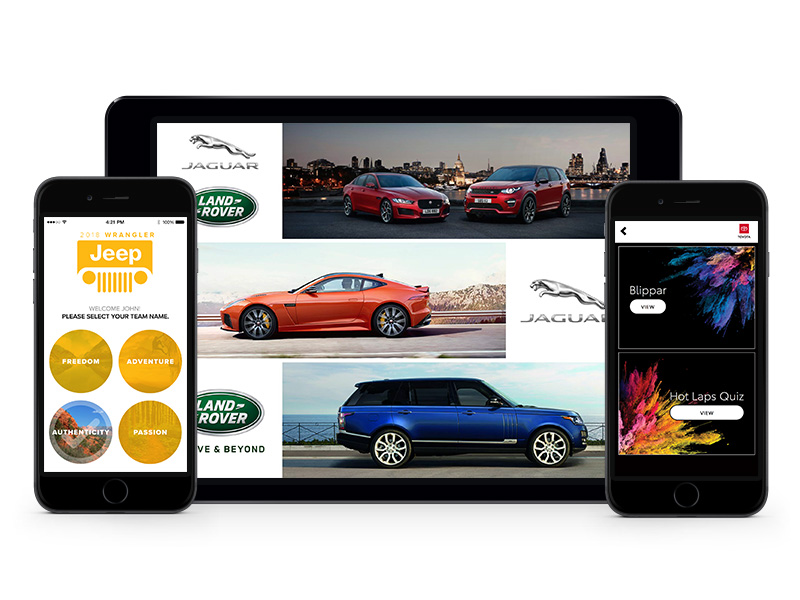
The Value of Going Digital
In our experience, digital resources have the power to increase sustainability, improve distribution and revision efficiencies (compared to paper), and put users at ease with familiar “look and feel” smart device elements. Paper holds its value when used subtly, but digital solutions take your corporate experience to the next level.
For more information about creating and implementing digital (or paper) solutions, please contact us here: Contact Us