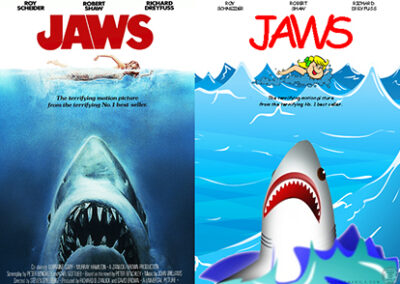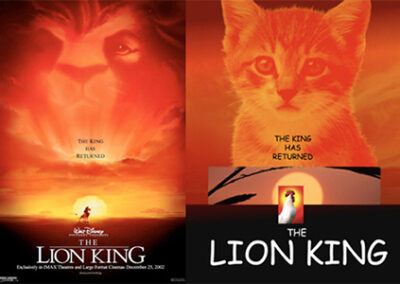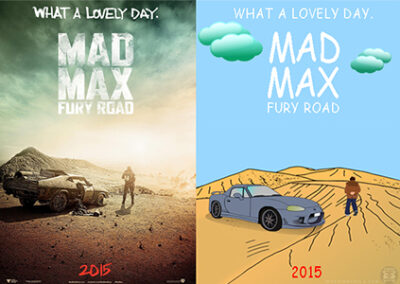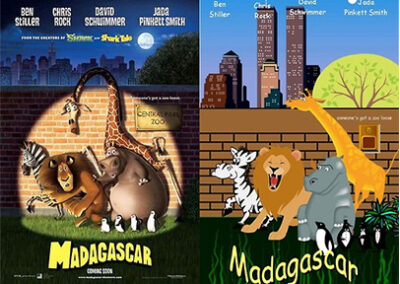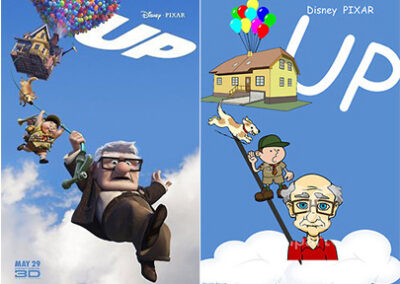Banish Clip Art!
Although clip art is free and convenient, it looks cheap, unprofessional, and generally lacks personality. While clip art may have once served a useful purpose for you or your organization, there are now a plethora of reasons to avoid it and find higher quality alternatives instead.
We promise, your quest to banish clip art will be easier than you think and, ultimately, by using better images and illustrations in your presentations and documents, you’ll produce more impactful work.
What is clip art?
A quick Google search yields this definition for clip art: “Simple pictures and symbols made available for computer users to add to their documents.”
But there is more to it. Clip art consists of (free) manufactured graphical images and illustrations that can be used by anyone (artists and non-artists) to include in their presentations, documents, designs, or any other visual they are creating. These simple graphics are meant as an easy way to “enhance” the documents visually, since they can be quickly inserted and are free to use. As a result, clip art has assaulted our PowerPoint presentations and documents since the early 1990s with its flashy, often pixelated, generic elements.
You might be thinking, “I’m not a graphic designer, and clip art is easy to use, so I’m going to stick with it.” This is a perfectly reasonable line of thinking but today, there are easy ways to replace clip art. First, here’s why it’s worth the effort…
Why is clip art so bad?
Instead of enhancing your presentations or documents, clip art can actually have the opposite effect because of the negative connotations it carries. Let’s take a short journey to discover the reasons why you need to BANISH clip art from your design toolbox immediately.

It looks cheap.
Clip art is usually simplistic and obnoxiously colorful, leading your audience to view your content as “cheap” or lackluster.

It looks outdated.
We’re not living in the 90s anymore. There is virtually no appropriate time to use granulated cartoons outside of a classic comic strip.
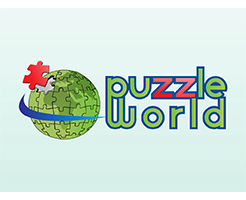
It looks unprofessional.
Clip art looks like a robot created it and can get “cheesy-looking” fast.
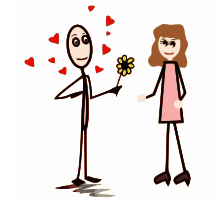
It doesn’t build an emotional connection.
Clip art is usually generic and can be used in multiple, disconnected scenarios. This causes your audience to be disengaged.

It doesn’t enhance or support your content
visually.
Due to its generic and cartoonish nature, clip art can often be an irrelevant distraction from your main message. Visuals should enhance your message, not detract from it.

It doesn’t “wow” you.
No one has ever said, “Wow, look at that amazing clip art!”

It lacks authentic personality.
Clip art has no genuine personality or character and a lack of authenticity in your visuals leads to dry and boring content.
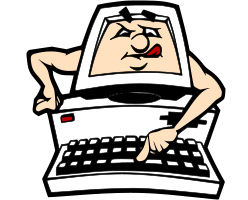
It can be confusing.
Visuals are intended to help your audience or readers understand content, so use them wisely. Offbeat, cartoonish clip art, like the image here, is not appropriate in any professional setting (unless it’s being used as a joke).
In some rare cases, clip art can be helpful and makes sense, but overall, there are better ways to enhance your documents and presentations with visuals. We’ll get into that next, but before diving into the solution of not using clip art, here’s one of our favorite sayings:
“An image is worth more than 1,000 words”
Clip art simply can’t do that.
What to use instead?
Still not convinced? Well, even Microsoft got rid of its enormous clip art library for its latest iterations of PowerPoint, Word, Excel, and Outlook, and replaced it with a library of easily insertable and customizable icons and 3D models. At a minimum, we suggest upgrading to the 2016 version of these programs. However, if you can swing it, our top recommendation is to elevate your game to an Office 365 subscription, which ensures you have access to all the most advanced features, including those aforementioned icons and 3D models.
Nowadays, there are also many different visual “stock piles” that provide a better solution than clip art. In fact, the internet is loaded with convenient resources such as royalty free images, illustrations, icons, vectors, and other valuable media that are 100 percent available for free use to the public.
To maximize the visual message, it’s extremely important to use interesting art that resonates with the viewers in some way. Powerful imagery gives purpose to your content and makes it interesting and relatable. If the viewer can relate to your visuals and build an emotional connection, your content becomes easier to understand and significantly more relevant and effective.
For a little fun, look at the examples below where clip art was used to recreate popular movie posters to see the powerful difference quality images and design can make: