The (New) Rules of Engaging Virtual Meetings – Tip #4
Over the past few months, we’ve been relentless in attending “best practice” webinars, researching tips and strategies, exploring virtual platforms, and testing production methods in the pursuit of elevating the virtual meeting and training environment to unprecedented levels.
To pull of an engaging virtual meeting, there are indeed new rules, and in this series of posts, we will share some of our top insights to help crack the code on designing and running engaging virtual meetings. Today’s primary topic is about learning to engage your audience.
Involve Your Audience (Early and Often)
The first three tips to elevate the virtual meeting experience focused on your delivery energy, how to operate in a virtual presentation environment, and monitoring your (virtual) presence. Now it’s time to switch things up and put the focus where it matters MOST—your audience! You see, no matter how dazzling and engaging you happen to be, your audience’s attention span is extremely limited during a virtual meeting. So, if you’re striving for maximum audience engagement, you’ll need to plan to involve your audience in the meeting experience early and often.
How often?
Much more often than an in-person meeting, that’s for sure. The general recommendation from virtual meeting experts is to plan for some level of audience engagement every three to five minutes. When designing virtual trainings for our clients, our creative team has a mandate to design with this countdown timer in mind. Every production outline must factor in some level of audience feedback every three to five minutes. At that point, it’s time to come up for air and let the audience process the information we’ve shared.
And how? (Hint: Leverage phone-based audience response web apps)
One of the most elegant and efficient ways to connect with your audience is through their beloved smartphone. At automätik, we’re constantly testing out the latest in cloud-based audience response apps to discover fresh ways to engage an audience throughout the course of a virtual training or meeting. Some of our favorite options include: Mentimeter, Poll Everywhere, and Slido, among others.
Each audience response suite has its own operating characteristics that allow for varying degrees of PowerPoint integration or standalone web operation. Therefore, it is imperative that all presenters, moderators, and production team members become very familiar with the technical aspects of the selected app. However, once you’re up and running, it is quite possible to seamlessly integrate an audience response element into your virtual meeting experience.
Coming soon to a blog near you: Our personal breakdown of the pros and cons of the leading audience response web apps.
Why not just stick with the default video conference polling?
Two primary reasons. First and foremost, they’re just not very sexy. While most video conferencing platforms like Zoom, Teams, and GoToMeeting do have a basic polling element included, we prefer to utilize smartphone-based audience response apps that offer greater response variety and a superior user experience.
Second, we want everyone to participate. In many enterprise learning scenarios, most individuals could be attending a remote meeting or training in a single location. When we bypass the default video conferencing tools, we allow everyone to respond using their own phone.
What are some sure-fire ways to connect with your virtual audience?
Regardless of the audience-response tool, there are many ways to slow down the lecture train and let your audience think critically about the topic at hand. Here are a few approaches that we’ll blend into the virtual meeting experience:
Micro Quizzing
Sprinkle in small knowledge checkpoints (2 to 3 questions) within a presentation. The quiz questions can be true/false, multiple choice, fill-in-the-blank… you name it.
By doing so, you’ll reinforce your message, giving learners the opportunity to process, apply, and store information. In turn, this frees up short-term memory for the upcoming message.
Opinion Polling
An effective way to tee up a discussion or gauge audience sentiment is through an opinion poll. Seek audience impressions on one or more topics and set up a ranking scale (1 = Complete BS; 10 = 100% On Point).
It’s a great way to get the audience’s take in a safe way and enrich the overall meeting experience.
Discussion Polling
Pose a small group discussion scenario or question that corresponds to an open-ended audience response poll. Here’s an example:
Group Discussion
How can you increase the customer’s value perception of [YOUR BRAND] as a Customer Assistance Representative?
Competitive Leaderboards
Depending on your subscription level, many audience response apps offer a competitive leaderboard component. Using an algorithm of response speed and accuracy, a dynamic leaderboard may be shown. Designing a multi-round competition within your virtual training or meeting may be just the way to keep things moving!
General Q&A
Sure, you can ask audience members to ask questions in the Chat area of your Zoom or Teams platform, but things get messy very quickly. Instead, opt for the Q&A tools within the selected audience response app. By doing so, you’ll most likely have access to moderation filtering, question upvoting, and even direct question answering within an organized thread.
Go slow to go fast.
So, you’ve decided to try out a snazzy phone-based audience response app. Let’s talk implementation. When introducing any technology into your training or meeting space, we highly recommend that you adhere to this pearl of wisdom: Go slow to go fast. While this has credence in a live event, it is essential in a virtual environment. So, when introducing a phone-based audience response app, you’re going to want to be extremely deliberate at the onset. Here are a few ways we do that:
Feature simple, clean “how to join” onboarding visuals.

Most of the web-based audience response apps offer some sort of onboarding “how to join” slide toggle. Use them early on in your virtual event! Here’s how the Mentimeter onboarding slide appears. Notice that it offers two ways for audience members to join: manually visiting the menti.com site and entering in the referenced code and also a very slick QR code (scan the code with a modern smartphone and you’re instantly logged into the right polling room).
Warm up your audience (to the technology).
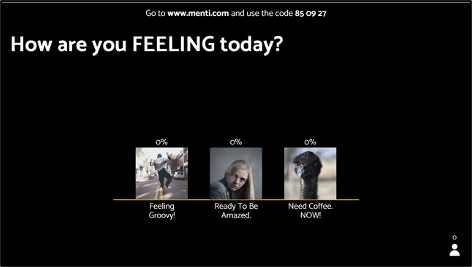
Get your audience comfortable with the technology before they are concerned with your content. This clears the way for the technology to be an asset rather than a hindrance. For example, ask a couple of fun questions or a few demographic questions to get your group comfortable with the process of selecting and submitting answers. Does your tool require that users hit a “Submit” button or does this happen automatically? Find out and plan to highlight this process during this orientation. Do this early and you’ll be off to the races later. You’ll be able to say “OK, phones up… I’ve got a quick knowledge check for you…” and they’ll be ready to engage!
Continually feature “how to join” information.

Every time you introduce an interactive polling element, make sure to have the “how to join” information displayed. This ensures that newcomers or those whose phones may have gone to sleep will be able to join or rejoin without too much delay.
Try it. You’ll like it (and your audience will LOVE it)!
Planning ways to actively involve your audience via a smartphone-based audience response app is an elegant and efficient way to boost the engagement levels of your next virtual training or meeting experience. We encourage you to dip your toes in the water and discover for yourself. And, if you have questions or would like a partner to ride alongside in your virtual meeting or training design and production, give us a call. We’d love to talk!
Here’s to your next virtual training success!