Determining the Correct Presentation Display Size for Your Event
It’s Saturday night and you and your significant other step up to the cinema box office window for tickets to a movie you are eager to see. The agent smiles and says only first-row seating remains. You have visions of leaning way back in your seats, heads at an odd angle, not seeing the whole screen at once because you’re too close. Do you buy the tickets?
Most of us have encountered that scenario, and I’m willing to bet that at least once or twice you’ve purchased the first-row tickets because you really wanted to see the movie. I’m also willing to bet your evening’s movie experience was somewhat diminished because the screen literally overwhelmed you.

The opposite problem can happen to participants sitting in the rear of your audience. You want them to be able to comfortably read/view the information you’ll be sharing on the screen. Makes sense, right? To determine the correct monitor or projection screen size for your event environment, there are several factors to consider and some easy math to employ to get it right.
Factors to Consider in Determining an Ideal Display Size
Examine the following items to make sure you select the best fit for your event’s needs:
- What will be displayed?
- If you will show mainly video and still images, then your participants can sit farther away than if you plan to show PowerPoint slides.
- If you are anticipating sharing detailed Excel spreadsheets or CAD drawings, then you must choose a larger display and/or keep all your participants seated quite close.
- If the room’s display set-up and seating arrangement are pre-determined, then you can measure the distance your closest and farthest participants will be from the screen and plug those measurements into the simple math formula presented below. It will yield the correct image size you should use.
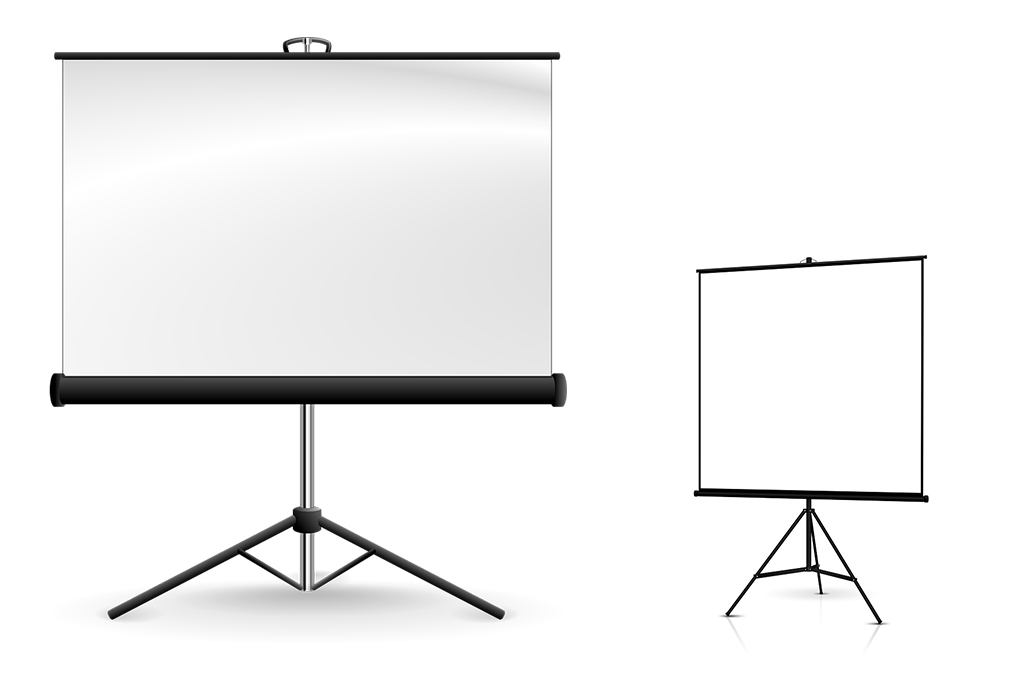
A Formula You Can Rely Upon (Note: This only applies to 16:9 displays)
A variety of internet sites discuss screen/image size and distance. Most agree on the following formula for determining ideal monitor or projected image size choice. Note: If the monitor or projection screen in a room is fixed, then you can reverse the formula to learn the max distance your participants should sit.
Presentation Display Formula Step 1:
Determine what will be the majority of the presentation content you’ll show during your event. Then, assign a factor based on the material type (listed below) to be used in the formula outlined in the next step.
- Showing all or mostly video and high-grade still images? Use a factor of 8.
- For PowerPoint presentations that do not have a lot of lines of small text, use a factor of 6.
- For Excel charts, slide decks with lots of small text, or detailed CAD drawings, the factor is 4.
Presentation Display Formula Step 2:
- Needed image height (inches)= Distance (in inches) of farthest participant’s seat divided by the factor
- Needed image width (inches) = (image height/ 9) x 16 (always use 9 and 16 here)
Presentation Display Formula Step 3:
- Screen/projection diagonal= the square root of the ((height squared) + (width squared))
A Sample of the Formula in Action
Say you are showing mostly video to a group where the farthest participant will be 30 feet away. How big of a monitor or projected image do you need?
Presentation Display Formula Step 1:
- Showing mostly video means using a factor of 8
Presentation Display Formula Step 2:
- Necessary image height = (30 ft x 12 in) / 8 = 45 inches
- Multiplying the distance of 30 ft by 12 gives you the needed measurement in inches
- Necessary image width = (45 in / 9) x 16 = 80 inches
Presentation Display Formula Step 3:
- At this point, you still don’t know what size monitor or projected image you’ll need. To get the final measurement needed, use this formula: Screen diagonal = square root of ((452) + (802)) = 91.8 inches
- Screen diagonal = √ ((452) + (802))
- Screen diagonal = √ (2025 + 6400)
- Screen diagonal = √ (8425)
- Screen diagonal = 91.8 inches
Final Screen Size: To ensure the farthest-away participants see your video and images as intended, request a 90- to 100-inch monitor or have your projection screen image be 92 inches measured diagonally.

If Your Room’s Monitor or Screen is Fixed…
- Step 1: Determine a factor based upon the material to be presented (same criteria as previously explained). In this example, we’ll assume a slide deck without a lot of small text, so the factor will be 6.
- Step 2: Measure the height of the projected image or monitor display area. Do not measure the height of whole TV set or the whole projection screen—just the image area.
- Step 3: Multiply the image height by the factor to determine the maximum distance your participants should sit.
For example: If your room has a 65-inch monitor, it will have a measured image area that is 31.8 inches high. Multiply that height by 6 (the factor in use here) and you get 191 inches or about 16 feet. Therefore, when showing this slide deck on a 65-inch monitor, your farthest participant should be 16 feet from the image.
While there is a bit of high school math involved, using the formulas shown in this post will definitely improve your participants’ event experience.
About the Author
Mark Krach is vice president at automätik, an organization dedicated to “Eradicating boring training from the face of the Earth.” He has nearly 30 years’ experience in the automotive industry—having worked for a manufacturer, a dealership, and as an automotive training writer and facilitator all over the U.S. and Europe.
